The Indira Gandhi National Open University (IGNOU) gives students a very helpful option to check whether their assignments, projects, and practicals have been submitted properly or not. You can do this online by visiting IGNOU’s official website – ignou.ac.in. This feature is very useful because it lets students see if their work has been received and updated by the university. If you are a student of IGNOU, checking your assignment or project status is very important. It helps you make sure that your marks will be added and you are moving ahead in your course without any problems. In this article, we will explain everything in very easy and simple language so that every student, even from villages or small towns, can understand how to check their IGNOU assignment submission status online without any confusion.
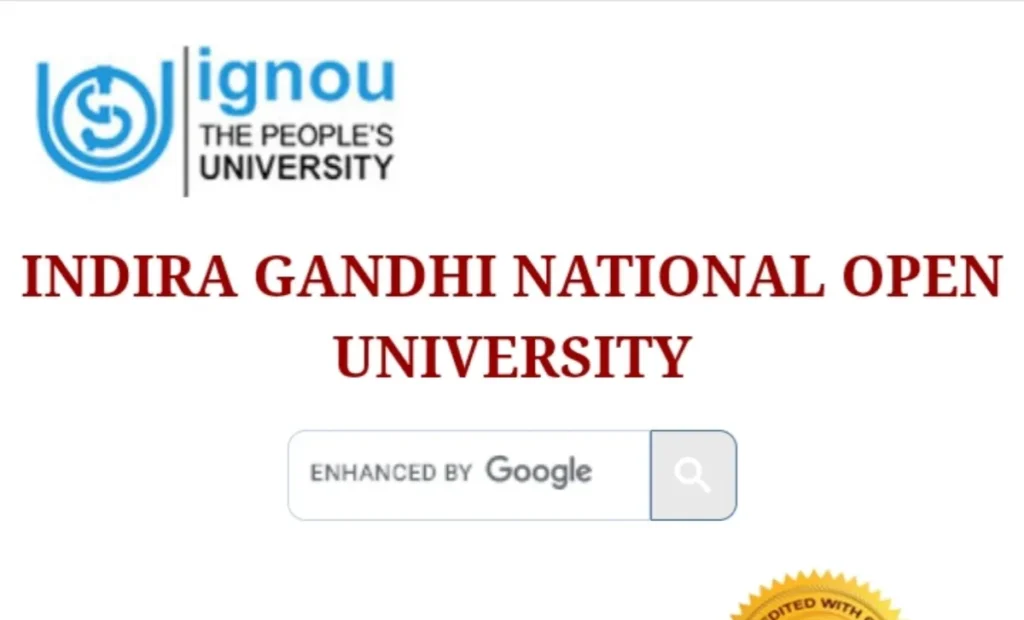
Importance of IGNOU Assignment Submission
Assignments are a very important part of studying at IGNOU. Every student has to write and submit their assignments before the Term-End Exams (TEE). These assignments are not just for practice — they carry marks, and those marks are added to your final result. So, doing your assignments properly and on time helps improve your overall marks. If you do not submit your assignments on time or if there is a problem in processing them, it can cause delays in your exam results. In some or certain cases, it may also delay your degree or certificate. That’s why every student should complete their assignments carefully, submit them before the last date, and always check whether the university has updated the status of the submission.
IGNOU Assignment Submission Status Link
IGNOU has made it very simple for students to check their assignment progress. You can now see if your assignment has been received, checked (evaluated), and updated in the system. This helps you know whether your assignment has reached the university and been processed properly. To check this, IGNOU has a special Assignment Status Portal on its official website. Students can go there and follow a few easy steps to see their assignment status. This is a very helpful tool, especially for students who are waiting for their exam results or planning to complete their course soon.
Steps to View IGNOU Assignment Status Online
If you are an IGNOU student and want to check whether your assignment has been received and updated by the university, you can do it easily from your mobile or computer. Aspirants need to follow the below mentioned simple steps: First, go to the official IGNOU website at www.ignou.ac.in. On the homepage, look for the ‘Student Support’ section and click on it. From the dropdown menu, choose the option called ‘Assignment Status’. Now, a new page will open where you need to enter your 9-digit Enrollment Number and choose your Program Code (like B.A., B.Com, M.A., etc.) from the list given.
After entering the correct or accurate details, click on the ‘Submit’ button. Your assignment status will be shown on the screen. You will be able to see if your assignment is received, checked, or still pending. You can also download or print this page to keep a record for future use. It is always a good idea to keep checking your assignment status regularly to avoid any problems later.
Details Given in IGNOU Assignment Status Report
When you check your assignment status on the IGNOU website, you will see a report that gives you all the important details about your submitted assignments. This report is very useful because it helps you understand what is going on with your assignments. In the status report, you will first see your Course Code—this is the subject name like BEGC-132 or BPAC-111. You will also see the Session, which tells you when you submitted your assignment, such as January 2024 or July 2024. Next, it will show the Submission Date, which is the date on which your assignment was received by the university.
The report will also show the Evaluation Status—this tells you whether your assignment has been checked or is still waiting to be checked. Lastly, there may be a section for Remarks or Updates, where you might see any extra comments or information from the evaluator or university staff. This report helps you stay informed about your assignment progress and lets you take action if anything is missing or delayed.